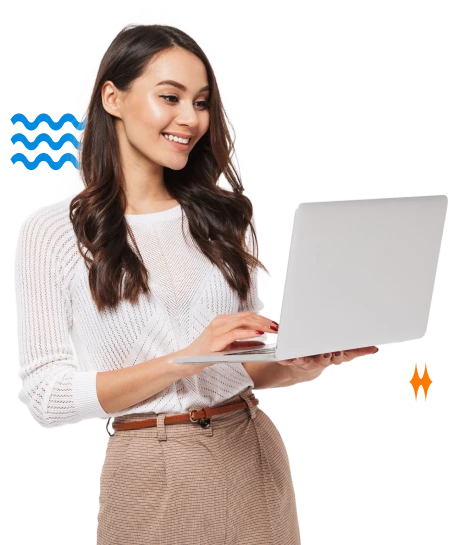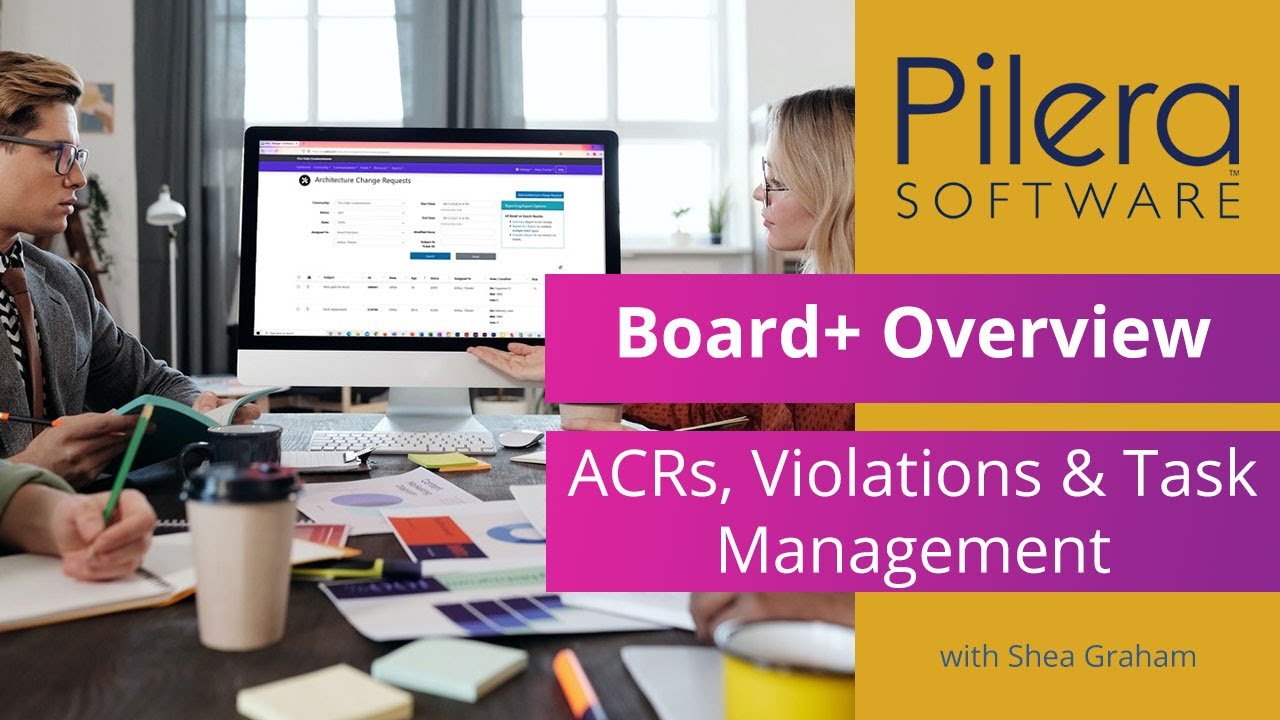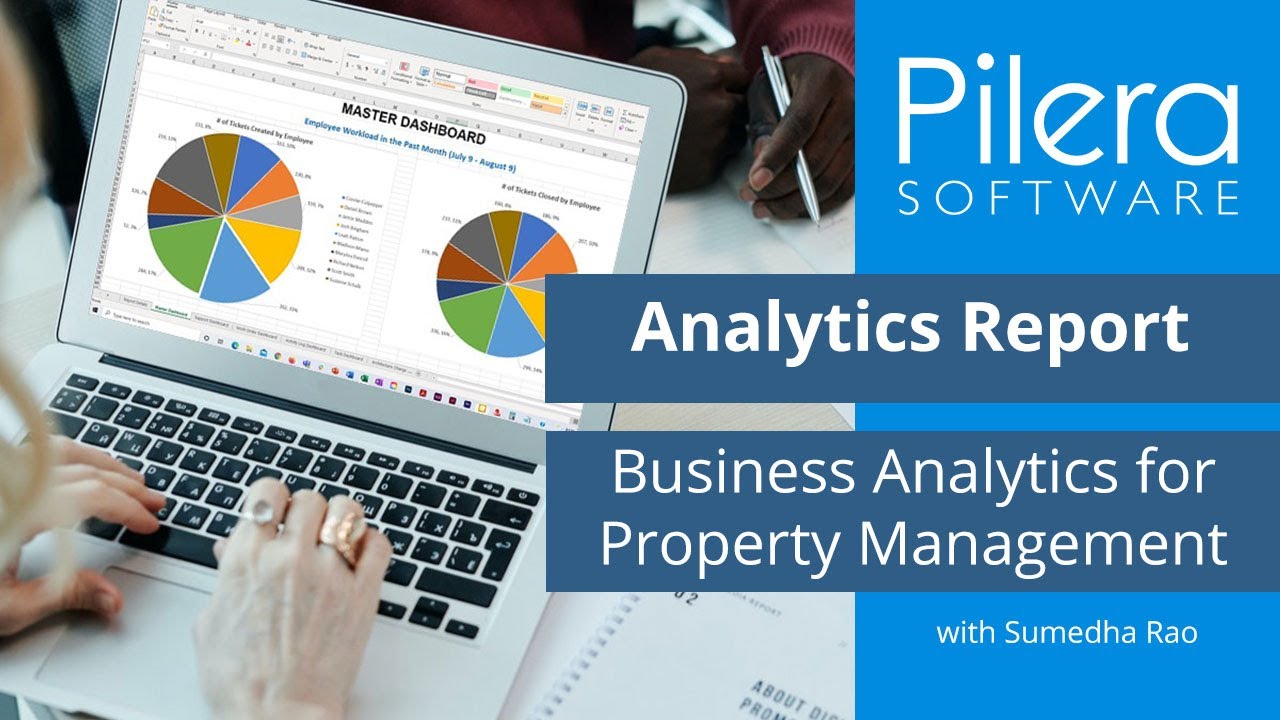Bridging the gap between community and management
Empower your HOA management team to build connections that stand the test of time with Pilera’s industry-defining CRM.
Get 14-day free trial or get a demo of our software




Trusted By Management Companies & Self-managed Communities
CRM purpose-built for the Community Association industry
PileraCONNECT
- Communications
- Contact Management
PileraOPS
- Service
- Vendor & Data Management
- Business Analytics
PileraCARE
- Customer Support
- Resources
- Tracking
PileraENGAGE
- Self-Service Resources
- Documents
- Portals
- Websites
PileraVOTES
- Board elections
- Secure voting portal
- Fractional voting
- Visual insights
People-focused community management software
Empower your communities with Pilera’s intuitive CRM software, helping you put the focus back on community relationships.
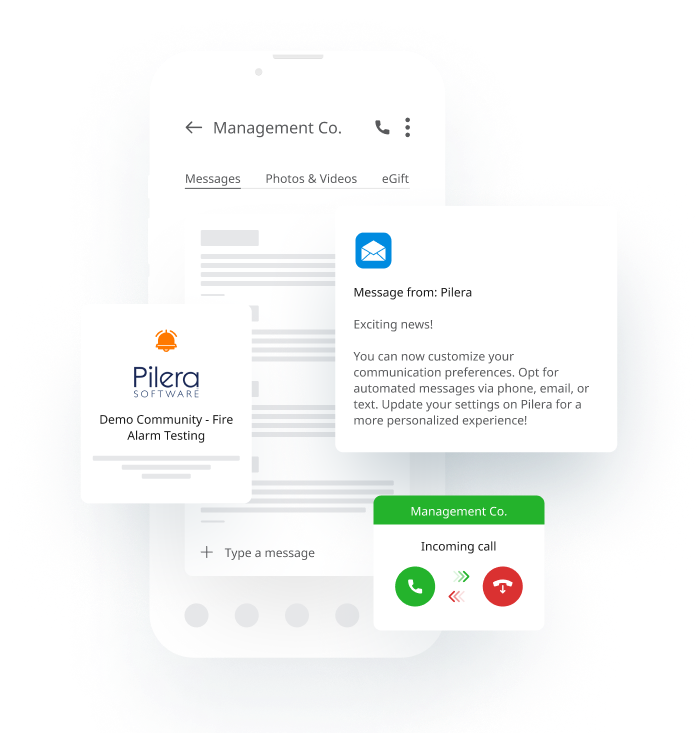
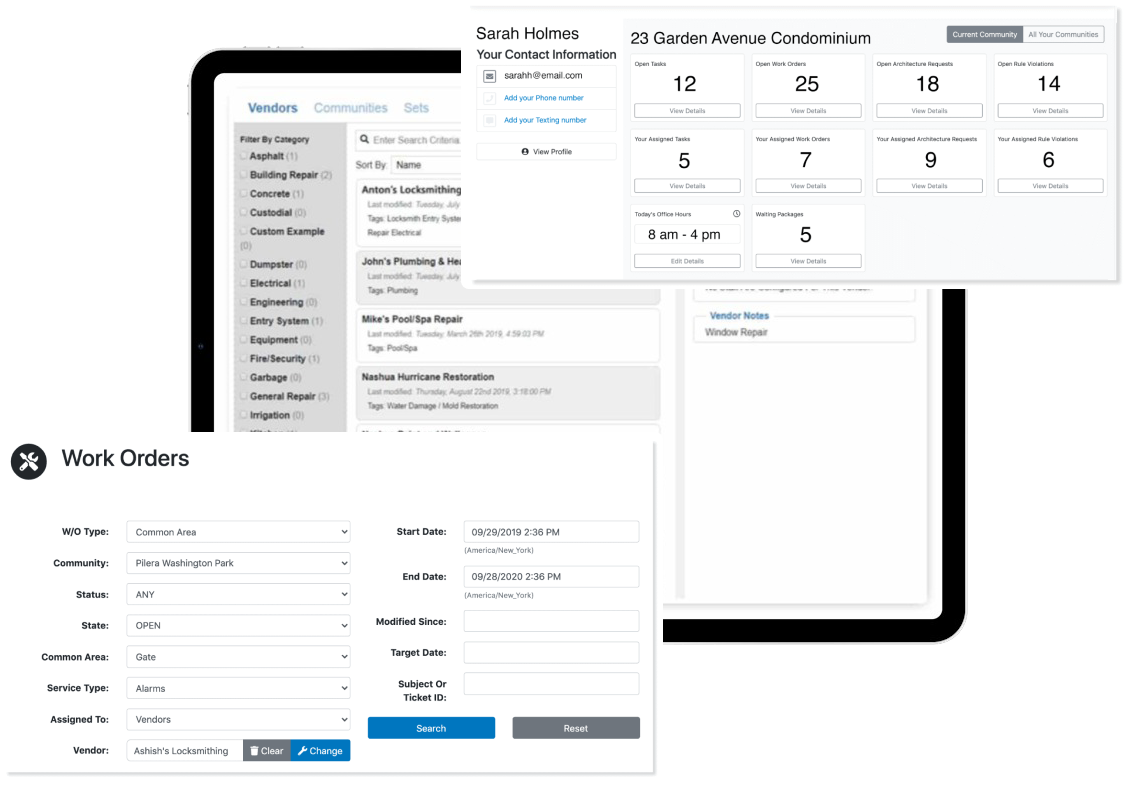
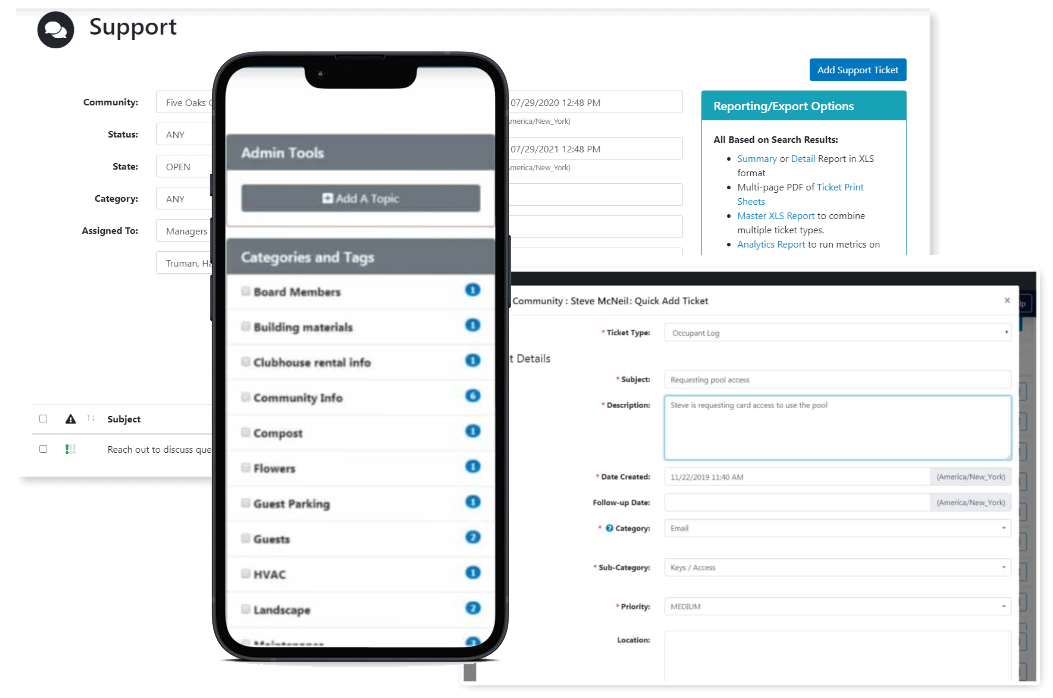
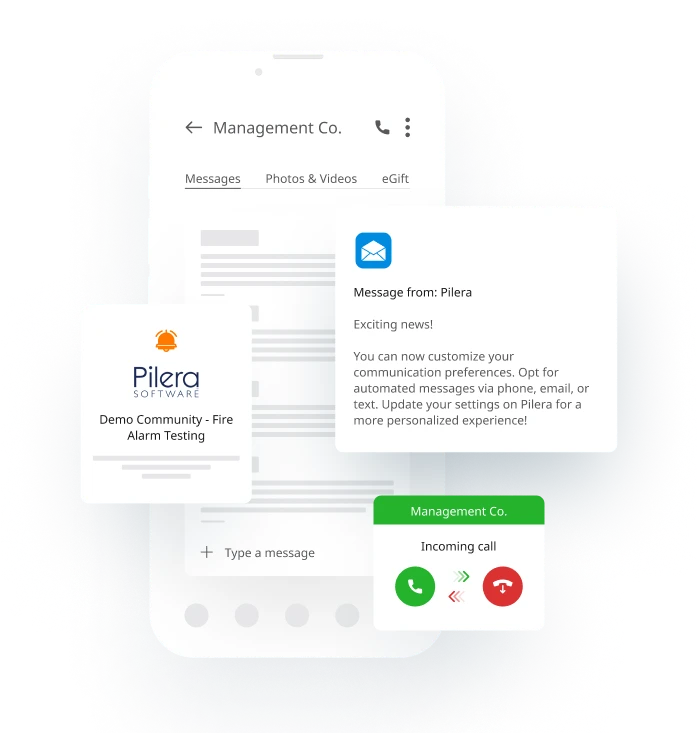
It’s like having a manager in every home
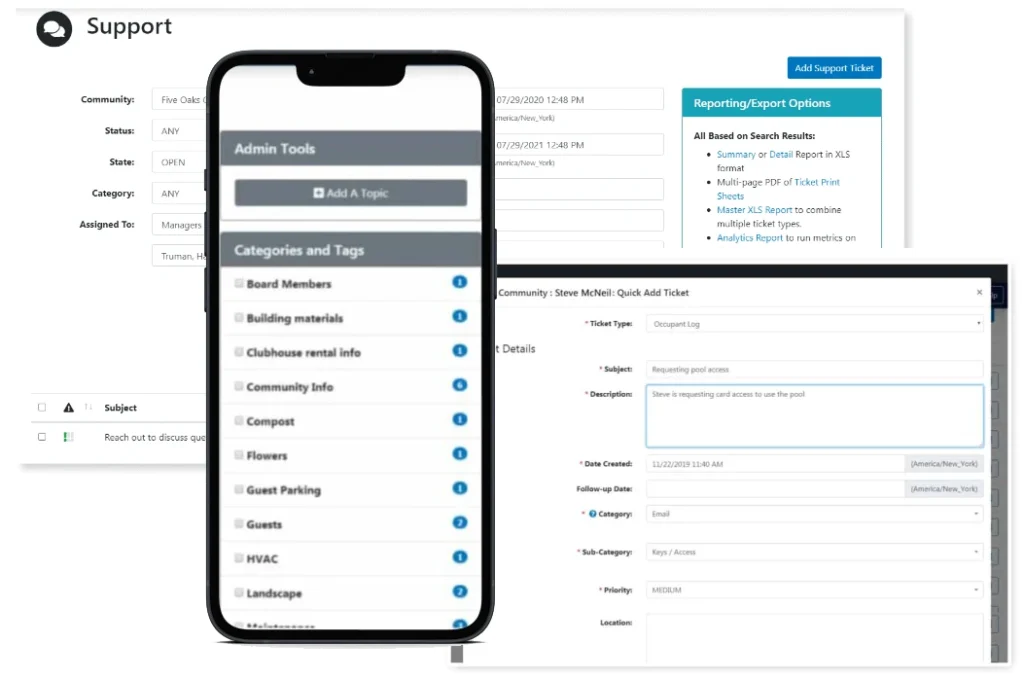
Create self-reliant and happier communities
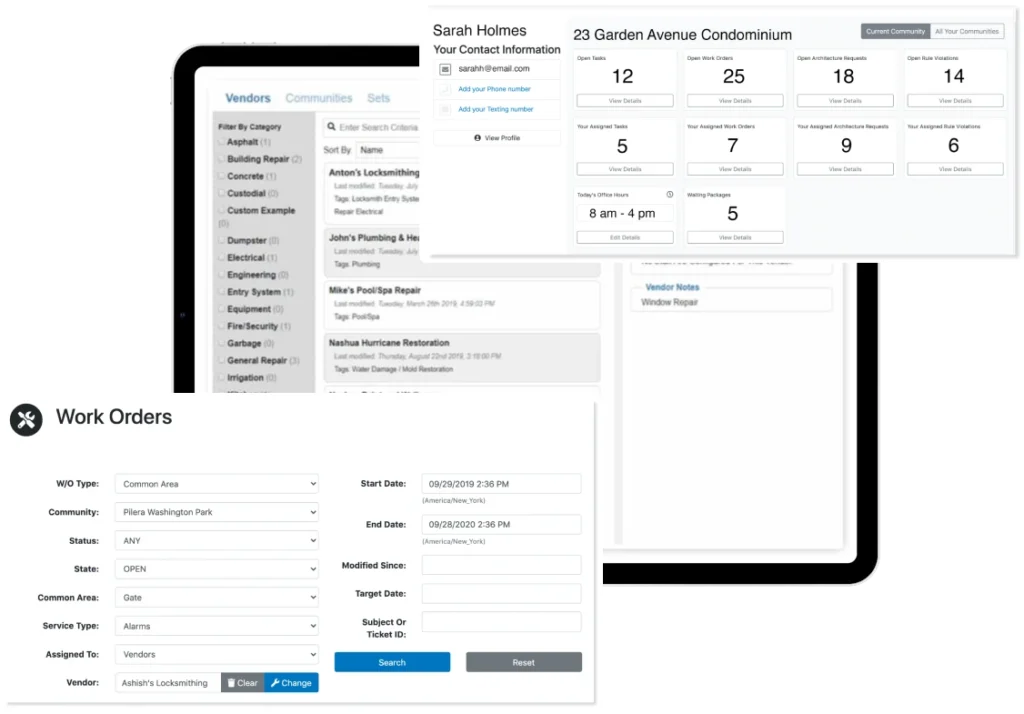
Work better together
Transforming communities, one success at a time
increase in resident engagement
of efficiency regained
efficiency boost unleashed
Capterra score review

4.8/5 from 28+ reviews
“The biggest thing I can say about Pilera is I have zero website development experience. Never have I edited a website before working here [Solomons Landing Condominium], and this [Pilera] made it so simple. Your website platform is awesome!”
Norm Patton
“I find Pilera very easy to navigate, update, and maintain. I look forward to our community’s increased reliance on Pilera is the central location of personal data, documentation, and workflow information.”
Erica Mellimann
“Community members using Pilera have found the notices and condo docs, minutes, by-laws, etc. very informative. Folks who use the site appreciate being able to read the minutes. The managers have not yet opened the site for advertising or community events, which is unfortunate, but perhaps in time, Pilera’s full potential will be made available to our community.”
Bonnie Bourdon
“Pilera was amazing in the Emergency situation at Monarch Bay. The Sheriff’s department issued a lockdown and we were able to communicate to the entire community what was happening. It was ESSENTIAL over the last few days while trying to keep everyone informed.”
Kimberly Cain
“With the emails feeding from VMS, we are able to send late notices, water shut offs, asphalt paving, traffic flow notices, monthly assessment reminders, and general information with a check of a box. This is a faster more efficient use of our time than emailing, and we can track who has received and read the notice. Homeowners are viewing their ledgers for payments, late fees, and fines and using the “make a payment” button to bring their accounts current.”
“The continued updates and additions to the system over the years have been a pleasure to be a part of.”
“We definitely use this [Pilera] as a selling tool. We feel potential clients are impressed with the system and transparency.”
Theresa Beers
After a year of working with Pilera, we couldn’t be happier with our decision to leave our previous platform. Pilera is extremely user friendly and with the proper training and education you will see the increase of productivity both internally and with clients. The Pilera support team been exceptional since day one. We love that Pilera is constantly working to improve the software and on numerous occasions have built in modules to increase workflow based on suggestions from their clients.
Sarah White
“Pilera has been beneficial for us internally and externally. Additionally, the accountability that Pilera offers is extremely useful when it comes to giving Boards information regarding what we have done vs what a Resident might say. Lastly, the user-friendly capability that the entire system ensues…We made this change for our Company after deciding which route to take because this is the best option to better serve our clients and staff in a positive way.”

Lindsay Diafeira
"Electronic elections improved the legal compliance of the process and reduced our costs."
“After updating our HOA bylaws we conduct Board of Trustees elections with an electronic option via Pilera. Already had 2 annual elections, and in the most recent about 80% of homeowners voted electronically via Pilera with the rest voting by paper. Electronic elections improved the legal compliance of the process and reduced our costs.”
Source:
Capterra
Michael P.
“Efficiency and Effectiveness”
“I have used Pilera for over 10 years. It has been one of the most reliable elements in my company. The managers and clients are very happy with it. As stated in the title, this product has helped our company become more efficient and more effective in our everyday tasks.”
Source:
Capterra

Bob Keegan
“Practical and user-friendly software!”
“Management is lovely, professional, and responsive. Very pleasant working relationship and I genuinely like these people. Pilera is extremely user-friendly both for the management company and for the clients. We particularly like how aesthetically pleasing the interface and communications appear, and how it can be used to reverse 911 for any urgent notices needed.”
Source:
Capterra

Elizabeth Caswell Dyer
“Dependable, Scalable, Consolidates, basis for our recent success!”
“Our office now runs all our resident interface and communications through Pilera. The resident portals have been a big hit with our residents. I can’t tell you how happy our Boards are with our reporting capabilities. What we really appreciate from a business perspective is the level of support and the constant improvement culture Pilera exhibits. They don’t rest on their laurels. They continue to improve on their offerings.”
Source:
Capterra

Carlos Molina
Showcasing Pilera's Partnership in Action
Interview with Imagineers: Managing the Emergency & Rebuilding Process at Stonewood Condominiums

How a 225-unit condo association modernized their communication policy.

Professional Association Services, Inc. Delivers Superior Customer Service With Pilera
Who We Serve
We empower community management for organizations focused on impact and client-centered innovation.
Resources & Support
Free resources for community association managers

A community association manager juggles many responsibilities that work toward the common goal of operating a community that is compliant and enhances resident’s property values. However, many managers fall short of fulfilling this goal. This may be due to lack of communication with residents, ineffective processes, resistance to change, or job stress. In this blog post, we emphasize on tips community managers can implement to better optimize processes to overcome these obstacles.
1) You\’re not communicating with residents
If you’ve not informed residents of the construction work blocking access to their street or of a rule in the governing documents that a resident violated, then your communications plan needs to be amended. Not communicating about important ongoings in the community can result in an abundance of incoming calls and emails from residents. Furthermore, this can lead to internal chaos and wasted time.
Positioning for better success:
Communication at the right time with the most effective methods builds a resident’s trust in your team. Start out by creating a communications plan. This plan should emphasize what you will convey to residents, when, how frequent, and who is responsible for communicating. With all the hard work you\’re putting into your plan, don\’t forget to determine how you will measure success. Check out these ten tips to succeed at your community communications.
2) You\’re implementing antiquated processes
Are you using outdated processes to manage your communities that create more work than it reduces? If yes, then it’s important to replace those internal processes and systems with more efficient counterparts. If your residents are constantly calling in to ask repetitive questions or your staff is rummaging through paperwork to find a completed work order from last quarter, that takes out time in your day that could otherwise be utilized to work on projects that are more critical in nature.
Positioning for better success:
The best way to implement modern processes and technology is to keep yourself updated on industry trends and software. Trade association websites such as Community Association Institute, ECHO-CA.org, and many others deliver a great variety of industry insight. You will find topics pertaining to insurance, legal, ethics, maintenance, resident engagement, vendor management, amenities, and more. Then, identify any bottlenecks in your current processes and gradually work to streamline them better. To accommodate your new modern processes, look for technology systems that work FOR your process – not create extra work. Specifically, a software system that can scale to your needs, releases new features regularly, offers flexibility, customization, security, and provides proactive customer support, will help you to achieve your goals.
3) Low resident satisfaction
Residents may not be involved in their community (or have feelings of apathy), and one of the reasons may be that their expectations are not met. That being said, it\’s not feasible to meet each resident’s expectations within the community\’s budget and operational constraints. However, building awareness and consideration for them will make a big difference. Then, you can implement the most desired and cost-effective ideas. Adapting to change effectively – whether it is new internal processes that benefit residents or new amenities or cost-cutting where possible – is an opportunity to build a better sense of community, increase property values, and maintain a competitive advantage.
Positioning for better success:
The key to staying ahead in the midst of changing expectations is knowing your community. Keep yourself abreast of new trends in residential living, send a survey to your residents to better understand their needs, and identify ways to increase resident retention and satisfaction without breaking the bank. When residents search for a new home or condominium unit, they are also looking for an enriching experience that gives them a sense of community. Residents should have access to a central location for all important community information. Be sure to stay in touch with them on a regular basis. Investing in amenities that your community wants is another great way to adapt to resident needs. As per a recent study by Robert Charles Lesser & Co, communities immersed with greenery and that provided walking/jogging/running tracks, were the most preferred. Additionally, experts suggest that personalizing amenities to the heartbeat of the community appeal most to prospective buyers.
4) Job burnout
As a community association manager, you are constantly on your toes and wearing a lot of hats. Understandably, not every hat you wear will bring excitement as you work through your day. Handling resident complaints about the excessive noise next door or reconciling bank statements may just fall into the category of redundant and unexciting, but a necessity of your job. The high demands of the job or engaging in repetitive actions may result in burnout and feeling stressed.
Positioning for better success
Before you begin your day sending emails, take a good five or ten minutes to organize your day. What pending tasks do you need to complete? What else do you hope to accomplish today? Creating a list will help you to understand what you’ll expect to do today. Are many of the tasks you perform redundant? If your answer is a yes, then take some time during the day to identify the areas that are consuming most of your time. It’s completely okay to take a bit of time during your day to identify the sluggish aspects of a process because it will reap much more benefits in the future when you come up with a more efficient process.
About Pilera
Pilera Software is the premier community and property management suite that has helped thousands of community managers and back-office personnel enhance communications, improve customer service, and manage compliance and operations. May we help your community achieve these success stories? Book a demo to see how Pilera’s community management suite can help your company.

A successful HOA management company is one that can build positive long-term relationships with its association clients, establish credibility in the industry, and grow over time. Success, however, doesn’t come without planning, seeing the big picture, and attention to details. What does it take to reach the pinnacle of success in your HOA company? In this article, we discuss what makes an HOA management company successful and how to position your company for it.
Be adaptive to an evolving community landscape
The age-old adage of the only change is constant rings true in the HOA industry as it is constantly evolving. New technology such as drones, security cameras, the Internet of Things, and mobile devices have become popular among homeowners. The rise of Airbnb and short-term rentals, electric vehicles, increase in emotional support animals all come with regulations that need to be followed. With all these changes, HOA management companies must be able to anticipate the impact on associations they manage, as well as on their company.
How you can adapt to the changing landscape in the HOA environment:
- Keep an eye out for industry trends and events. The best way to do this is to subscribe to local news outlets, technology news, or industry news sites.
- Create a risk management plan for your business. This document should assess trends or events that could negatively impact your HOA company. Outline a plan detailing responsibility, the budget, how success will be measured, and how the plan will be communicated. Revisit this plan every 6 months and make adjustments as needed.
- Connect with your association clients regularly on what challenges they are facing, that may have arisen due to a change in the economic, political, or technological climate. Identify ways to adapt to those challenges and educate the board about them.
Anticipating changes and adapting accordingly enables management companies to stay ahead of the competition, establish themselves as an industry expert to prospective associations, and better assess and be prepared to handle risks that arise.
Hire and retain quality staff
According to Unicom’s research, hiring and retaining quality staff is the biggest challenge that management companies currently encounter. A lack of quality candidates in the market and not meeting the increased demand for community managers are likely driving factors.
How to build and retain a professional management team:
- Hire community managers who have obtained certification or are in the process of doing so. Educational classes help managers to develop the skills and gain knowledge of best practices they need to provide quality services to associations. Many trade organizations such as the Community Association Institute (CAI) and the California Association of Community Managers (CACM) offer a wide range of programs to get accredited. These programs cover topics such as finances, governing, ethics, risk management, leadership, and more. Don\’t just stop at accreditation. Provide your employees with professional development opportunities for continuous learning.
- Having enough staff on board to manage your portfolio of communities is critical so that staff aren\’t spread too thin and they can dedicate an optimal amount of time toward managing their associations. Your average client size, total number of communities, and complexity in managing each community will help you in designating community responsibilities to your staff. Through Pilera\’s community management software, you can now download a ticket analytics report that will help you make informed staffing decisions such as shifting employee workload or if you need to hire another community manager.
- Build a positive company culture that will help retain employees long after they have joined. Community management is a challenging and demanding job, therefore, a company culture that emphasizes transparency, collaboration, and respect goes a long way. Positive company culture will better serve your company in decreasing employee burnout, disengagement, and churn.
When you are able to successfully build and retain a professional team of community managers, you’ll experience less employee churn, increased productivity, satisfied managers (because it’s often a very tough and thankless job), and happier communities.
Make a concerted effort to provide great customer service
Managing HOAs is all about people and community relationships. Thus, a great customer service operations should be at the center of any management company.
How to deliver customer service your associations will appreciate you for:
- Associations employ your company services to improve their operations. Actively listen to what your boards and residents have to say, be empathetic toward their concerns, and be responsive.
- Asking your clients for feedback and taking action on it, shows that you value their opinion and are flexible in working with them.
- An HOA management software helps you to efficiently manage all ongoing items for the associations you manage. Through Pilera, management companies can nurture relations with clients across their entire portfolio with communication, maintenance tracking, resident portals, and more.
When we asked one of our clients, Hillcrest Property Management, about what excellent customer service means to them, they said it means “treating each of our clients as if we lived on their Property ourselves.” Read more about how Hillcrest Property Management excels at customer service.
Exceptional customer service, when built on trust and transparency, will help your company sustain a positive reputation in the industry, gain clients that will want to stay with you, and increase retention from existing clients.
About Pilera
Pilera Software is the premier community and property management suite that has helped thousands of community managers and back-office personnel enhance communications, improve customer service, and manage compliance and operations. May we help your community achieve these success stories? Book a demo to see how Pilera’s community management suite can help your company.

As a board member or a community manager, you hold regular HOA board meetings on a monthly and annual basis to discuss important community issues, make decisions, and communicate those decisions to residents. Successful board meetings are critical to smooth community operations, reducing costs, and increasing resident satisfaction. However, many board meetings are plagued by low attendance, an unorganized agenda, and overrun meetings. This can cause frustration for residents, board members, and managers alike. In this post, you will learn how to improve your HOA board meeting by offloading some key tasks onto technology platforms.
Table of Contents:
Preparing for your HOA Board Meeting
- Schedule your Board Meetings well in advance
- Create an agenda
- Survey your residents
- Tips for holding an online election
During the virtual HOA Board Meeting
After the Board Meeting – Meeting Minutes, Action Items, and Post-Meeting Survey
Preparing for your HOA Board Meeting
1. Schedule your HOA Board meeting well in advance, and notify your residents.
Low resident attendance is one of the biggest challenges that board members and managers face. It’s important to schedule board meetings well in advance and communicate with residents. Notifying residents in a timely manner can help alleviate attendance woes by giving them enough time to fit the meeting into their busy schedules.*
Community management platforms can help to keep residents informed and increase attendance. Through such a platform, you can create one-time or recurring events and notify residents on-demand. Through Pilera’s event calendar feature, managers can create a custom Board meeting calendar, set recurring events, and notify the community by user role. Residents can log into their community portal and view a calendar with all the upcoming events.
2. Create an agenda and make it accessible to residents
Most states require that an agenda be created for the board meeting. The purpose of an agenda is to keep track of all the issues that need to be discussed or resolved in the board meeting. It generally includes topics such as maintenance projects, manager updates, disputes, and homeowner concerns. In some states such as California, residents must receive a copy of the agenda along with the meeting notice 4 days in advance of the meeting.
A document management system can make it easy to store agendas and share them with residents. Make sure that through your document management system, you can create folders and subfolders to organize your documents. Your residents will then be able to find what they\’re looking for quickly.
In preparation for your meeting, you can also take advantage of a task management solution to keep track of all agenda items. Through Pilera’s task management system, you can create tasks and assign them to other board members or managers. You can create a special category called \”Agenda\” and use the dashboard to filter just those items during the meeting.
3. Survey your residents
Getting your residents involved and curbing apathy starts with letting them know their opinion matters. A survey is a good way to collect resident feedback prior to the meeting so that you can stay on track during the meeting. You can decide which ones to respond to via email and which require more discussion during the meeting.
Some community management platforms provide automated communications and form features to automate this process. Through Pilera’s integration with Formsite, you can create simple or more comprehensive forms. Through our automated communications feature, you can distribute the form link electronically and track who clicked on it. Charts, searchable tables, PDFs, and Excel spreadsheets help you to capture the data you need to make decisions.
4. Holding an election during your annual meeting
During annual meetings, communities will usually hold elections for members to vote for the next year\’s board positions. Many communities are now turning to online voting as a way to increase owner participation. Residents can vote from anywhere, even in the comfort of their own homes. In an online election, it\’s important to prepare the online ballots well ahead of time. Make sure that candidate information and how they plan to operate and improve the community are clear on the ballot.
As many residents may worry about security and privacy of their data, it\’s important to make sure that your community management platform has security protocols in place. Pilera\’s integration with Formsite for voting provides a secure platform for residents to vote and management to store election results. It also allows one vote per unit so your elections remain fair and compliant. The results are also instant, eliminating the need for managers to manually count the votes. Leaders can get insights into what the community finds important with analytics. Results and feedback can be collected in multiple ways – searchable tables, visual graphics, PDFs, or Excel spreadsheets*.
*These are best practices aimed at helping you improve your board meetings. These tips are not legal advice. We highly recommend that you review the community’s governing documents and state laws on what your board meetings must adhere to. Different states and governing documents will have varying requirements on meeting notices, agendas, voting, and meeting conduct.
During your virtual Board Meeting
In the past year and a half, most communities have turned to online meetings like Zoom or Skype to conduct association business. With virtual board meetings, members can meet from anywhere, making it more convenient and a good way to increase homeowner attendance. Since virtual board meetings tend to attract a larger number of homeowners, it\’s important to have a structure, timeline, and set expectations to be respectful of everyone\’s time.
1. Do a test before going live
Before you go live with your Board meeting, you\’ll want to set 30 minutes to an hour of time to test the meeting software with the Board. As you run more meetings and become more familiar with the software, you can dedicate less time to a test run. Doing a test run helps you identify any issues beforehand so that there aren\’t any delays in the meeting. In your practice meeting, you will want to test the following:
- Audio settings – Make sure that each speaker\’s microphones are functional.
- Screen share – Test that each person is able to share presentation slides and web browsers.
- Questions – Enter in a question and check if other presenters can see it.
- Chat – Enter in a chat message, and then test responding to the chat individually or publicly to everyone on the meeting.
- Muting and unmuting individuals – It\’s essential to make sure that muting options work to limit distractions during the meeting.
- Document sharing – Upload a document and test to see if others can download it. Do a similar test with links.
2. Assign roles
Assigning specific roles during the meeting will help to run the meeting a lot smoother, especially when everyone understands what they are responsible for. Depending on the size of your community, you can combine these roles or keep them separate. Here are some roles you\’ll want to assign:
- Speaker – This person will be responsible for driving the meeting. They will go through the meeting rules and agenda items.
- Meeting Coordinator – This person will assist the speaker by managing the chat, muting or unmuting members, and providing technical support to residents during the meeting.
- Task Manager- The task manager will be responsible for noting down action items that come up during the meeting. They will benefit from a task management system that allows them to create tasks, assign them, set a priority, and a due date. Pilera’s task management system makes it easy to create and manage tasks on the fly from any device or location.
- Meeting Minutes Coordinator – This person will be responsible for taking meeting minutes. The coordinator should use some type of word processor to type the notes during the meeting. As an example, Gmail provides a free word processing software called Google Docs.
3. Dedicated time to each item on the agenda
No one wants to stay in long board meetings on a workday evening, so it\’s important to keep meetings focused. Dedicating a set amount of time to each item on the agenda keeps everyone on track. You can dedicate an equal amount of time to each item or based on the complexity of the issue.
4. Allow a set amount of time for homeowners to speak
If your governing documents allow for it, dedicate a set amount of time for homeowners to speak and give their opinion. Before the meeting, it\’s important to set expectations on the amount of time residents have to speak about their issues or concerns. During the meeting, have your residents use the \”raise hand\” feature on the meeting software when they want to speak. Table any issues that homeowners bring up that require a longer discussion for the next board meetings.
After the Board Meeting
Now that you’ve run a successful board meeting, what’s next?
1. Send meeting minutes
Meeting Minutes are important to document what occurred while reviewing items from the agenda. It should be a short and concise summary of who called the meeting, discussions about the agenda items, and any items that were resolved. Check out the Meeting Minutes template created by Hillcrest Management.
Once the meeting notes have been approved and recorded, store them in a secure online document management system. Keep each month\’s meeting minutes organized by creating folders and subfolders. Additionally, the document management system should allow you to notify residents when you\’ve posted the new meeting minutes.
2. Review action items list
Revisit all the action items that your team took note of during the Board Meeting and transition it to a task management system if you haven’t already done so. Your task management system should allow you to organize, prioritize, and track items efficiently. Be sure to assign each task to another board member or manager, prioritize it, and set a due date for completion. That way everyone knows who is responsible for what tasks and nothing slips through the cracks. Through Pilera’s task management system, you can keep everyone informed by posting an update, changing the status, and e-notifying boards or managers.
3. Collect post-meeting feedback from residents
Even if you’ve had a successful board meeting, there are always things that you can improve for future meetings. Collecting feedback from residents on how the last board meeting went can give you insights on what was done well and what needs improvement. Create a short survey, email the residents, or encourage them to log into their community portal to complete the survey.
Improve your HOA Board Meeting with technology
With the advancements of technology, Board members and community managers can offload many key, cumbersome tasks onto software. It empowers you to handle every aspect of the Board meeting to ensure it\’s productive for everyone:
- Prepare for a board meeting by scheduling meetings, sending event notices, conducting surveys, and sharing agenda documents via a community management solution.
- Run a smooth meeting with virtual meeting platforms like Zoom or Skype and keep track of action items in a task management solution.
- Keep your team on track with action items by prioritizing them and providing updates in a task management system.
Pilera\’s community management solution enables board members and managers to streamline various aspects of a board meeting with automated communications, events, document sharing, surveys, and task management. To learn more about how Pilera can work for you, request a personalized demo.

Ebook
Enhancing Resident Experience
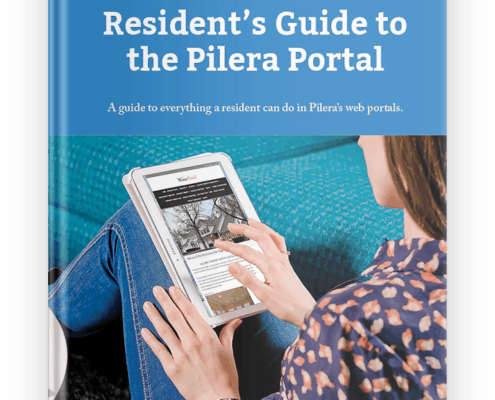
Guide
Resident’s Guide to Getting Started with Pilera
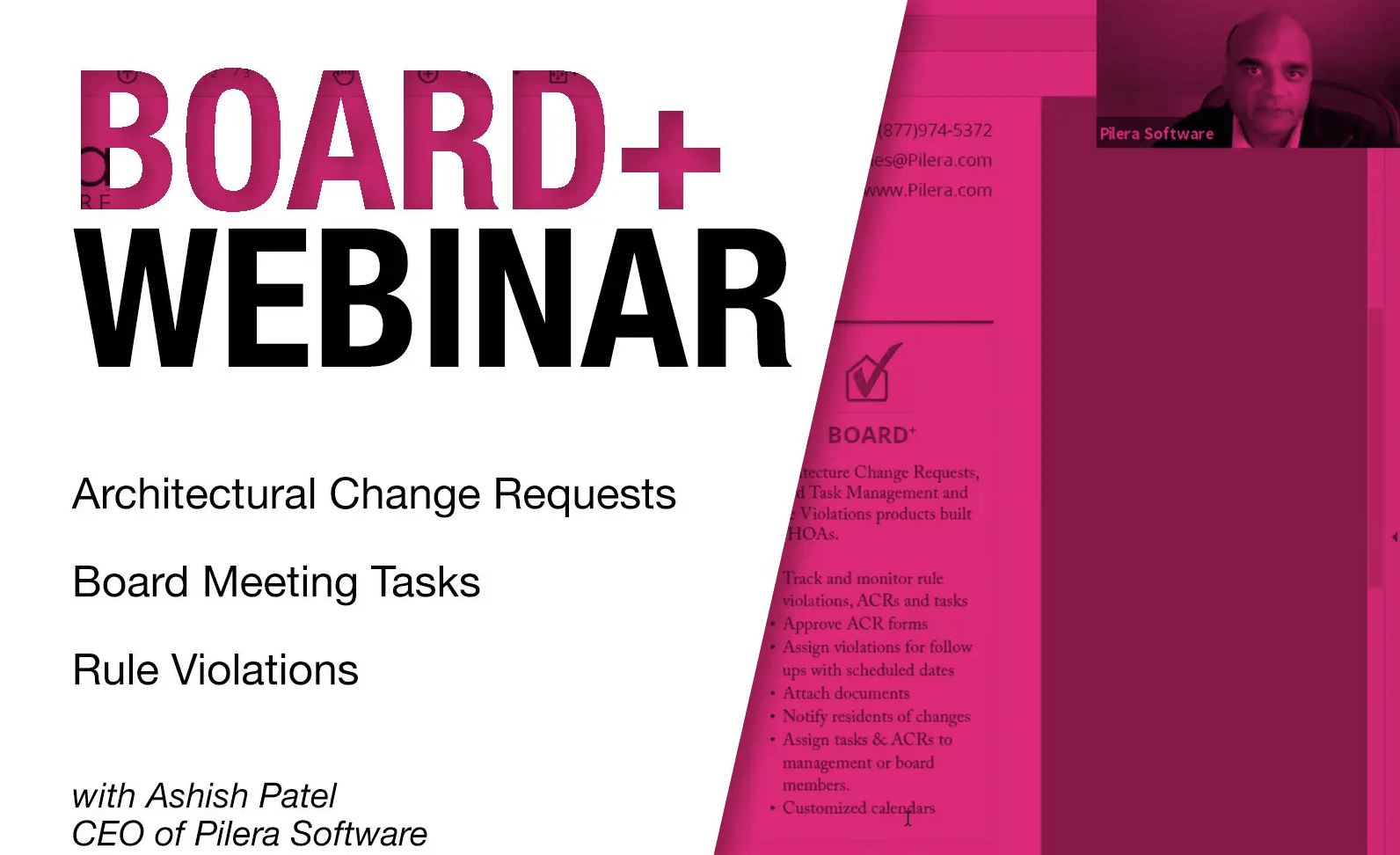
Webinar
Streamline Architectural Change Requests with Board+
Interview with Imagineers: Managing the Emergency & Rebuilding Process at Stonewood Condominiums

Professional Association Services, Inc. Delivers Superior Customer Service With Pilera

How a 225-unit condo association modernized their communication policy.
Tutorials

Get in touch with us!